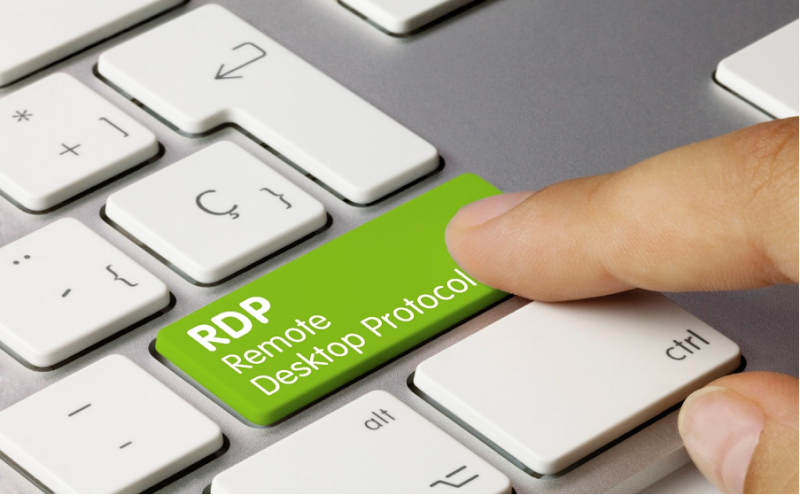Introduction
In the rapidly evolving landscape of online education, safeguarding digital course assets has become paramount. Whether you're delivering lectures or managing student data, maintaining secure access to your educational resources is crucial. Remote Desktop Protocol (RDP) offers educators a reliable method to connect to remote systems, but it also introduces unique security challenges. Understanding and implementing best practices for RDP access can safeguard your educational materials from potential threats.
Understanding RDP and Its Role in Education
What is Remote Desktop Protocol (RDP)?
Remote Desktop Protocol (RDP) is a proprietary protocol developed by Microsoft that provides users with a graphical interface to connect to another computer over a network connection. This functionality allows educators and IT administrators to access and control their institutional systems remotely as if they were physically present. RDP is commonly used for troubleshooting, accessing files, and managing software on distant servers. It supports multiple monitors, redirected audio and input, and strong encryption settings, making it an essential tool in the digital education framework.
Importance of RDP in Online Education
RDP plays a critical role in online education by facilitating seamless access to educational resources and administrative tools from virtually any location. For educators, it allows the management of digital classrooms, updating of course content, and troubleshooting technical issues without the need for physical presence. This capability ensures that the learning process remains uninterrupted even when instructors or IT staff are offsite. Additionally, RDP supports collaboration among faculty members by enabling shared access to important documents and software applications.
Many course creators managing multiple courses, student data, and content libraries benefit from Remote Desktop Protocol (RDP) access to centralized administrative workstations. As platforms like Thinkific allow creators to scale their businesses and manage complex learning experiences, having secure remote access ensures you can manage your course backend, update content, and respond to student needs from anywhere. When selecting an RDP solution, consider reliable providers that offer dedicated Windows environments optimized for administrative tasks and content management
Risks Associated with RDP
Common Threats to RDP Security
Common threats to RDP security include brute force attacks, where cybercriminals attempt multiple username and password combinations to gain unauthorized access. Weak or default credentials are a frequent vulnerability exploited in these attacks. Another significant threat is RDP credential theft, often facilitated through phishing scams or malware infections, allowing attackers to directly access remote systems. Man-in-the-middle attacks can intercept RDP sessions, compromising the data being transmitted. Additionally, outdated software versions may contain unpatched vulnerabilities, increasing the risk of exploitation by hackers.
Real-World Examples of RDP Breaches
Real-world examples of RDP breaches underscore the importance of securing remote access. One notable incident involved a major U.S. city where attackers exploited weak RDP credentials, leading to a ransomware attack that disrupted municipal services. In another case, a healthcare organization faced a data breach after cybercriminals accessed sensitive patient records through an unsecured RDP port. These examples highlight how inadequate security measures can lead to costly and damaging consequences. They serve as stark reminders of the need for strong authentication methods and vigilant security practices.
Best Practices for Secure RDP Access for Educators
Using a Reliable VPN for RDP
Using a reliable VPN for RDP is one of the most effective ways to enhance security. A Virtual Private Network (VPN) encrypts your internet connection, making it difficult for attackers to intercept data during RDP sessions. This added layer of encryption ensures that sensitive information, such as login credentials, remains protected from eavesdropping. Additionally, VPNs help mask your real IP address, reducing the risk of targeting by cybercriminals and providing secure remote access from any location. When selecting a VPN, prioritize features like robust encryption protocols, no-log policies, and high-speed connections.
Implementing Network Level Authentication
Network Level Authentication (NLA) is a security feature that enhances the protection of RDP by requiring users to authenticate before establishing a full remote session. This pre-authentication process helps prevent unauthorized access by ensuring only legitimate users can connect to the remote system. NLA reduces the risk of denial-of-service attacks and minimizes the exposure of the RDP service to potential attackers. By implementing NLA, you enhance both the security and performance of your RDP sessions, making it a crucial step for educators managing sensitive digital assets. Ensure your systems and RDP clients support NLA and keep them updated for optimal security.
Role-Based Access and Management
Role-based access and management is crucial for securing RDP by ensuring users only have the permissions necessary for their specific roles. This approach minimizes the risk of unauthorized access and potential data breaches by limiting privileges to what is strictly required. Educators can assign roles based on specific responsibilities, such as administrator, instructor, or student, with tailored access rights accordingly. This strategy not only enhances security but also helps streamline system management by clearly defining what each user can or cannot do. Implementing role-based access control (RBAC) involves regularly reviewing and updating access permissions to adapt to changing roles and responsibilities within the educational environment.
Leveraging Multi-factor Authentication
Leveraging multi-factor authentication (MFA) significantly enhances the security of RDP access by requiring users to provide two or more verification factors before gaining access. This approach combines something they know (like a password), with something they have (such as a smartphone), and sometimes something they are (biometric data like a fingerprint). MFA acts as a robust barrier against unauthorized logins by ensuring that even if a password is compromised, an additional factor is needed to gain access. Educators implementing MFA can expect a substantial reduction in the risk of RDP breaches and better protection of their digital course assets. Ensure that your institution's RDP setup supports various MFA options to accommodate different user needs and preferences.
Enhancing Cybersecurity Awareness Among Educators
Training Sessions for Staff
Training sessions for staff are essential in bolstering the overall cybersecurity posture of educational institutions. These sessions educate instructors and support staff on best practices for secure RDP access and broader cybersecurity measures. By understanding potential threats, such as phishing attacks and password vulnerabilities, staff can take proactive steps to protect sensitive information. Effective training should cover the importance of using unique, strong passwords, recognizing social engineering tactics, and the operational use of security tools like VPNs and MFA. Regularly updated training ensures that staff remains knowledgeable about the latest security threats and solutions.
Phishing and Social Engineering Prevention
Phishing and social engineering prevention are critical components of any effective cybersecurity strategy, especially in educational settings where sensitive data is frequently targeted. Educators should be trained to recognize suspicious emails and communications that attempt to deceive them into revealing confidential information. Key tactics include avoiding clicks on links from unknown sources and verifying the authenticity of requests for sensitive information. Implement security software that can detect and alert users to potential phishing attempts. Additionally, fostering a culture of vigilance by encouraging staff to report suspicious activities can further mitigate risks.
Tools and Technologies for Enhanced RDP Security
Top Software Solutions for Secure Remote Access
Choosing the right software solutions is crucial for ensuring secure remote access via RDP. Top picks often feature a combination of robust security protocols, user-friendliness, and scalability tailored to educational environments.
- TeamViewer - Known for its seamless remote access and comprehensive security features like end-to-end encryption and two-factor authentication, making it perfect for educational settings.
- AnyDesk - Offers fast and secure connections with low latency, equipped with strong encryption and customizable access permissions for diverse educational needs.
- Splashtop - Provides high-performance remote access with advanced security measures such as multi-level password protection and device authentication.
- Parallels Access - Simplifies remote access with an intuitive interface and secure connections, ideal for educators requiring reliable access to remote resources.
- RemotePC - Combines affordability with top-notch security, offering features like TLS encryption and a straightforward user interface.
Benefits:
- Enhanced data protection with robust encryption protocols
- Improved productivity through reliable access
- Reduced risk of unauthorized access
- User-friendly interfaces increase adoption
- Flexible access across varied devices
Cons:
- Some solutions may be costly for institutions with limited budgets
- Advanced security features can sometimes be complex to configure
These software solutions are excellent for educators seeking secure, remote access solutions to protect and manage their digital course assets effectively.
Monitoring and Logging Tools
Monitoring and logging tools are essential components in maintaining secure RDP access. They provide real-time insights and detailed records of user activity, helping identify and respond to suspicious behavior swiftly.
- SolarWinds RDP Monitor - Offers comprehensive tracking of remote sessions with alert features for unusual activities, ensuring swift issue resolution.
- Splunk - A powerful tool capable of analyzing large volumes of log data to detect anomalies in remote sessions and provide actionable insights.
- ManageEngine EventLog Analyzer - Provides centralized log management with advanced threat detection capabilities, making it ideal for enhancing RDP security.
- Graylog - An open-source solution that offers extensive logging and powerful search capabilities, useful for tracking and analyzing remote access activities.
- Nagios - Renowned for its simplicity and effectiveness, providing robust monitoring and alert features for RDP connections.
Benefits:
- Enhanced security through constant monitoring
- Quick detection of unauthorized access attempts
- Comprehensive audit trails for accountability
- Simplified compliance with security regulations
- Improved system performance visibility
Cons:
- Potential complexity in setting up and configuring
- High cost for more advanced solutions
These tools are best for educators and IT professionals tasked with maintaining the integrity and security of remote connections, ensuring that any anomalies are quickly detected and addressed.
Developing Comprehensive Remote Access Policies
Creating Effective Usage Guidelines
Creating effective usage guidelines is pivotal in maintaining secure RDP access and ensuring all staff understand their roles and responsibilities. Start by clearly outlining the purpose and importance of RDP, emphasizing the need for secure usage practices. Define who is authorized to access RDP and under what conditions, ensuring this aligns with role-based access protocols. Establish rules for creating strong passwords and mandate regular updates to these credentials. Include instructions on securely establishing sessions, logging out properly, and reporting any suspicious activities immediately. These guidelines should be accessible and easily comprehensible to all users, perhaps with the aid of visual aids or checklists. Regular training and updates to the guidelines ensure they remain relevant and effective.
Setting Up Regular Policy Reviews
Setting up regular policy reviews is essential to maintaining robust RDP security over time. Begin by scheduling periodic evaluations, perhaps quarterly or biannually, to review existing protocols and identify areas for improvement. These reviews should assess compliance with current security standards and the effectiveness of implemented measures. Involve a cross-section of stakeholders, including IT staff, educators, and administrative personnel, to gather diverse insights and experiences. Update policies in response to new security threats, technological advancements, and organizational changes. Documentation of each review session with detailed action plans will ensure transparency and accountability. The goal is to create a dynamic policy framework that evolves to meet the changing security landscape.